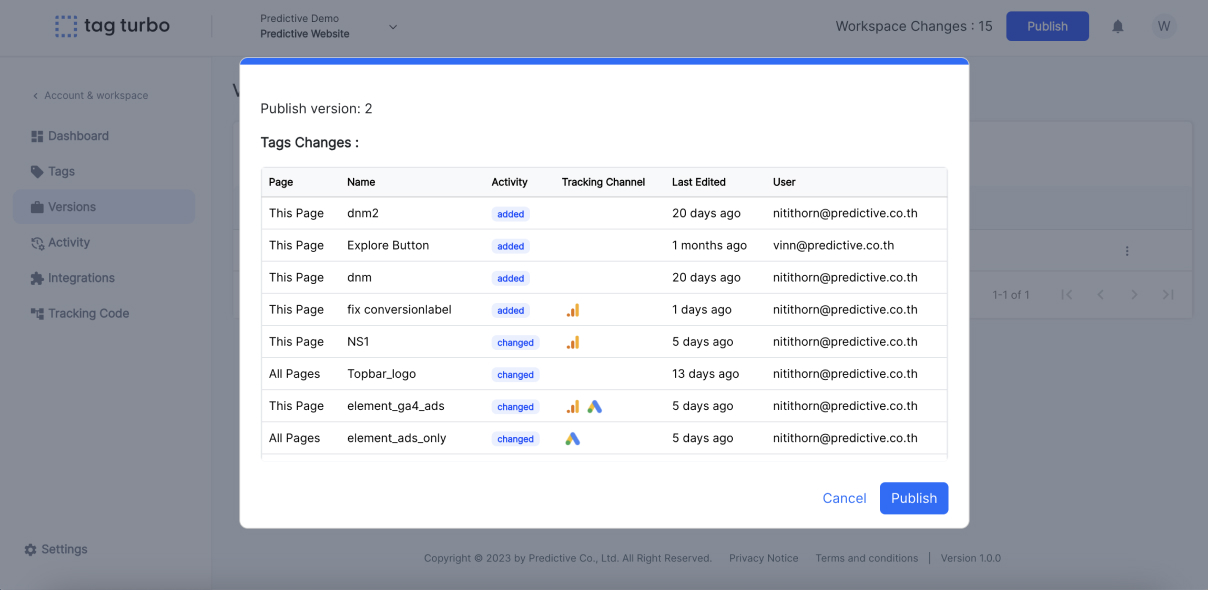Publish Version
Publishing a tag version in TagTurbo is a crucial step in implementing changes or deploying new tracking configurations to accurately monitor and analyze user interactions on your website or platform.
In TagTurbo, publishing a tag version typically involves finalizing and deploying a specific iteration or version of a tag configuration for live implementation on your website or platform. Here’s an overview:
1. Go to Versions menu
2. If you don’t create Tags, It will be appear No version message on this page.
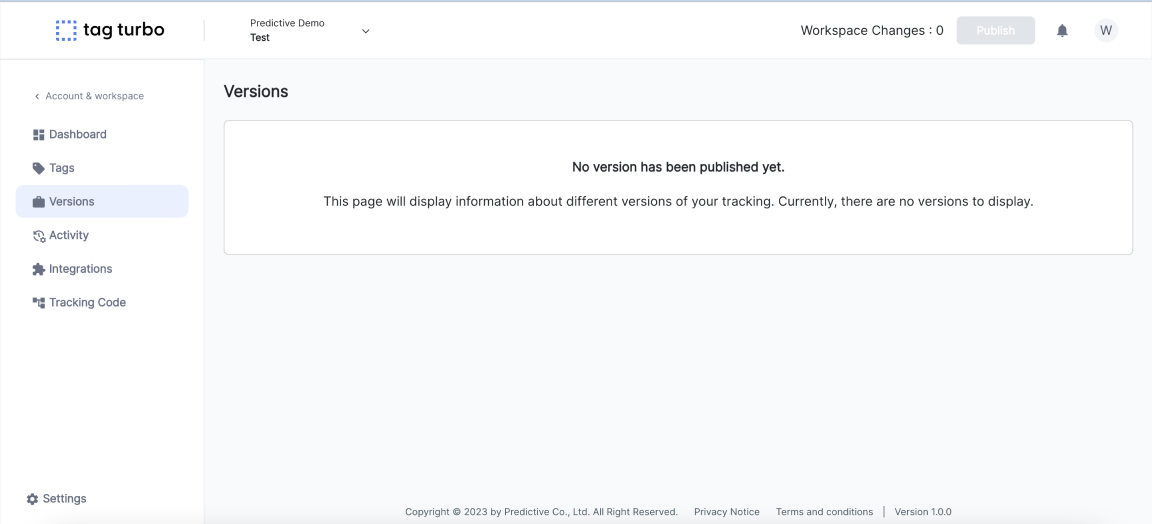
3. In case you created tag, Table will show Tag version
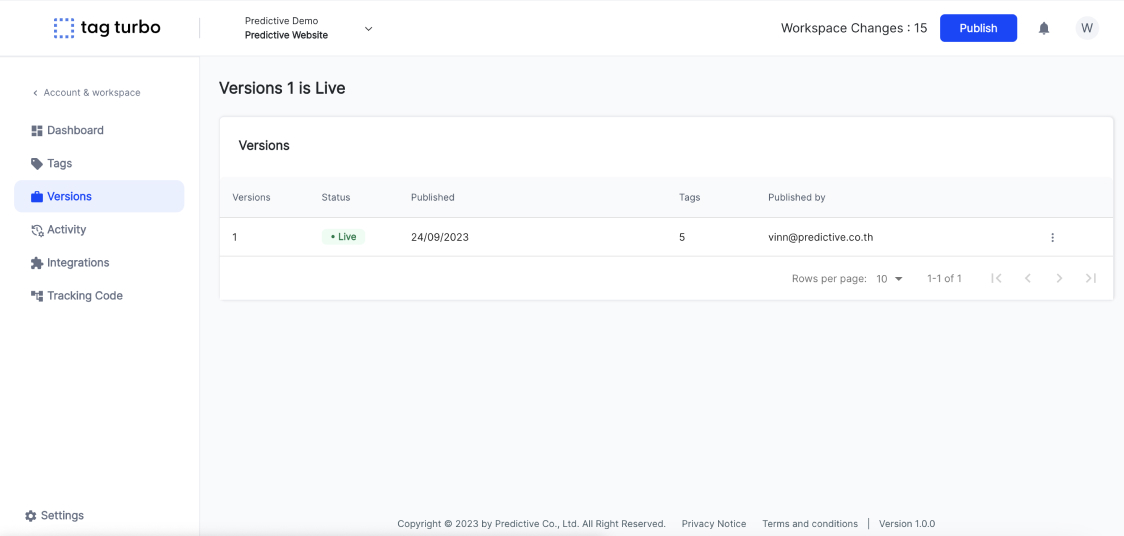
4. You can set up this version as Live version via click Triple dots icon and select ‘Set as Live Version’
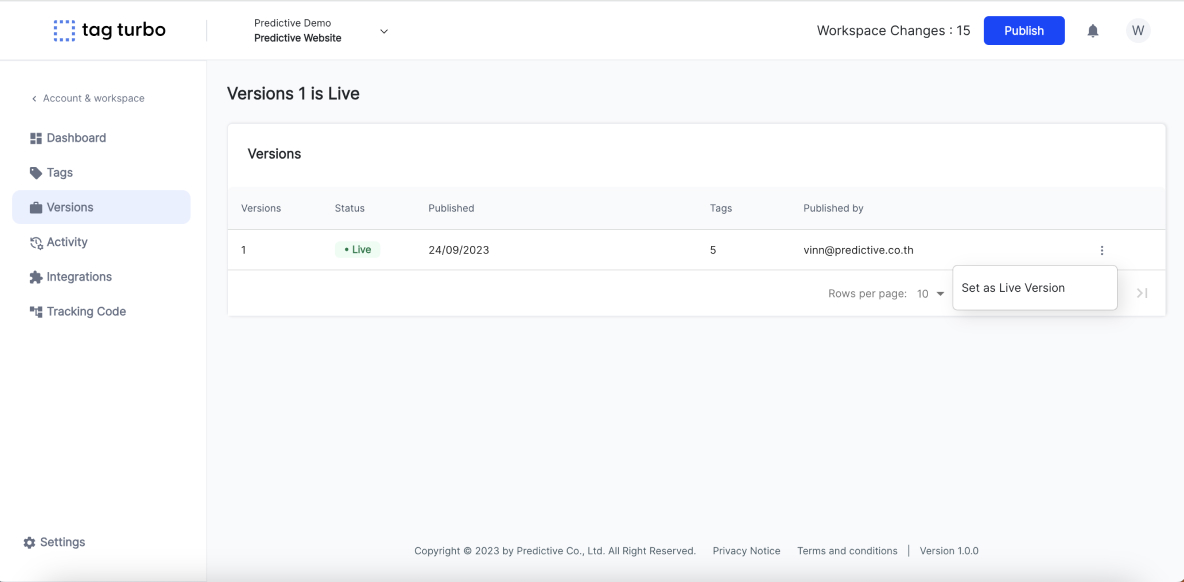
5. You can click ‘Publish’ button on Navigator bar to Publish Latest Version