Tag Configuration
Tag configuration in TagTurbo involves setting up and defining the parameters, rules, and actions associated with specific tags used for tracking or analytics purposes. Here’s an overview:
1. Go to Tags menu
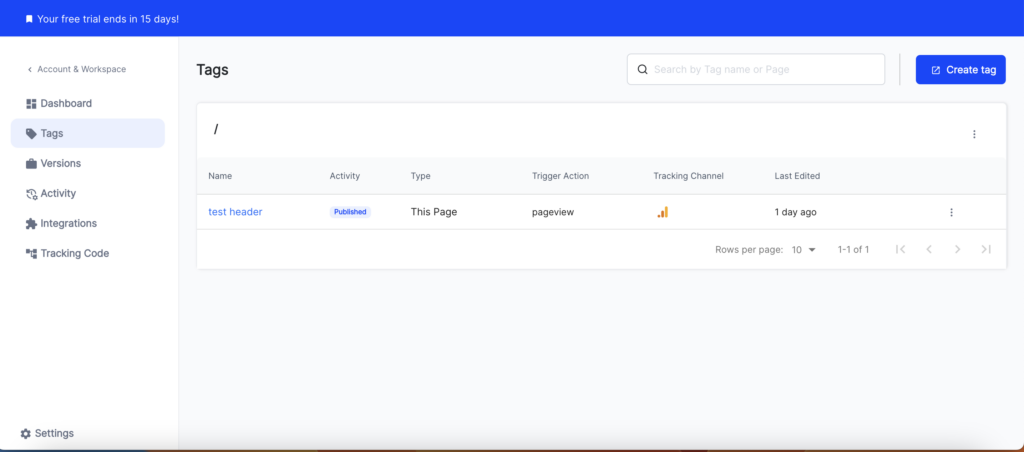
2. Select any tag
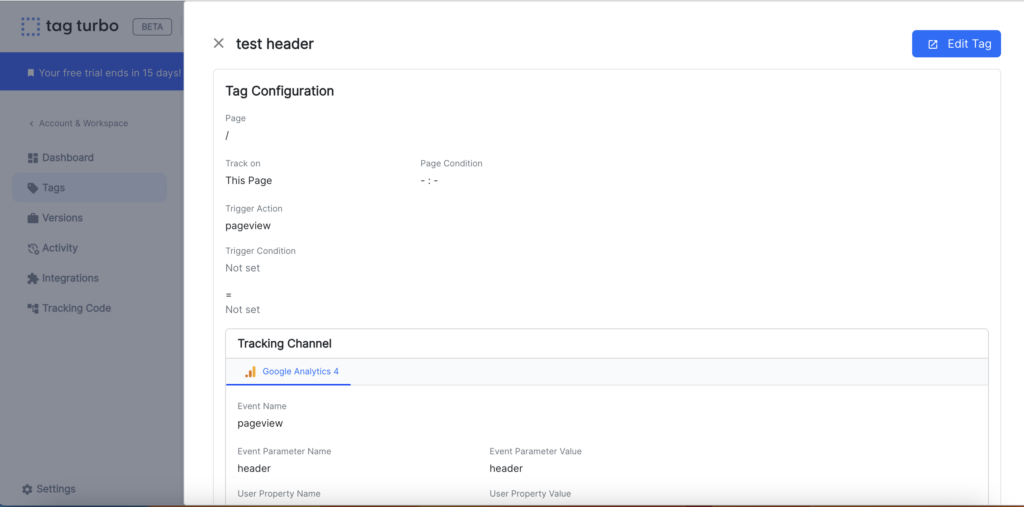
Overall, this tag configuration appears to track pageviews on a specific page or across the website using Google Analytics 4, capturing additional information related to a parameter named “header” along with the event. However, specific conditions for triggering this tag beyond “pageview” are not explicitly defined in this configuration.
Tag Configuration Details:
- Page: This might represent the page or section of the website to which the tag configuration applies. In this case, it seems to indicate a tag configuration that applies to all pages or the root directory (“/”) of the website.
- Track On: Specifies when the tag is triggered. In this instance, the tag is set to activate specifically on “This Page,” indicating that the configured tag actions will occur only on the current page.
- Page Condition: This field is not explicitly defined (“- : -“), suggesting that there might not be a specific condition set for the page triggering this tag.
- Trigger Action: Refers to the action or event that triggers the tag. Here, the configured action is “pageview,” which typically refers to the tracking of a user’s visit to a specific page on the website.
- Trigger Condition: Indicates conditions that should be met for the trigger action to activate the tag. In this case, both the trigger condition and the event parameter are set to “Not set,” suggesting that there are no specific criteria defined for triggering this tag based on conditions or event parameters.
- Tracking Channel: Specifies the analytics platform or channel used for tracking. Here, it’s set to “Google Analytics 4,” indicating that the data collected from this tag will be sent to Google Analytics 4 for analysis.
- Event Name: Specifies the name of the event being tracked. In this configuration, the event name is “pageview,” indicating that this tag tracks pageviews.
- Event Parameter Name and Value: These fields specify additional parameters associated with the tracked event. In this case, the parameter name is “header,” and its value is also “header.” This could be custom metadata or specific information related to the pageview event.
- User Property Name and Value: These fields are not set (“Not set”), indicating that there aren’t any user properties explicitly defined or associated with this tag configuration.
You can learn more detail about; Integrator resource and Meta data
You can edit Tag by click ‘Edit’
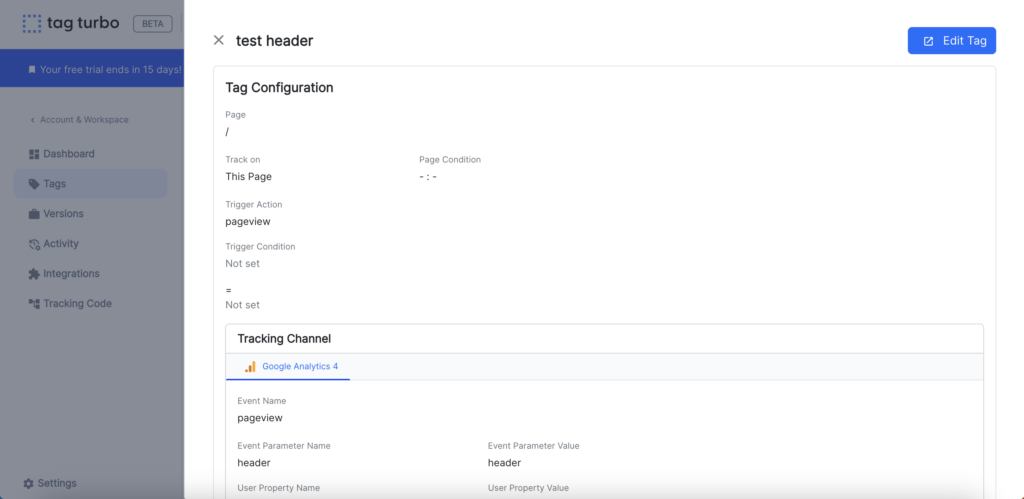
You can edit Tag by click ‘Edit’ and system will bring to your website to edit your Tag
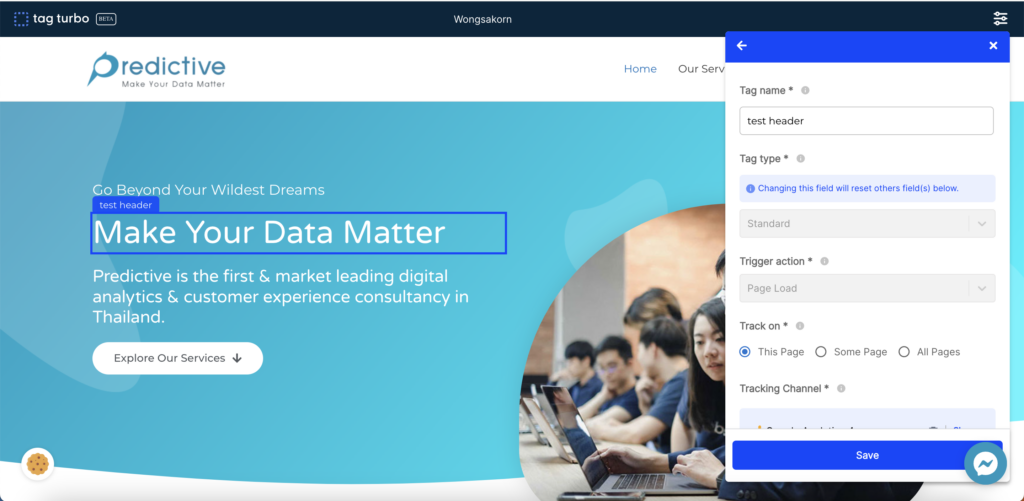
In this tag’s setup, it’s designed to monitor pageviews either on a particular page or throughout the entire website. It’s configured to work with Google Analytics 4, capturing extra data associated with a parameter labeled “header” alongside the pageview event. However, it doesn’t specify any additional criteria for activating the tag beyond the general “pageview” action.
