Event
Events within the TagTurbo dashboard represent significant occurrences or actions related to tag creation across diverse element types. Understanding and monitoring these events is pivotal for users, offering insights into tag creation progress, modifications, or critical updates within the tag generation process.
The Event dashboard in TagTurbo offers detailed insights into user engagement and behavior on a website through Google Analytics events. It comprises several sections:
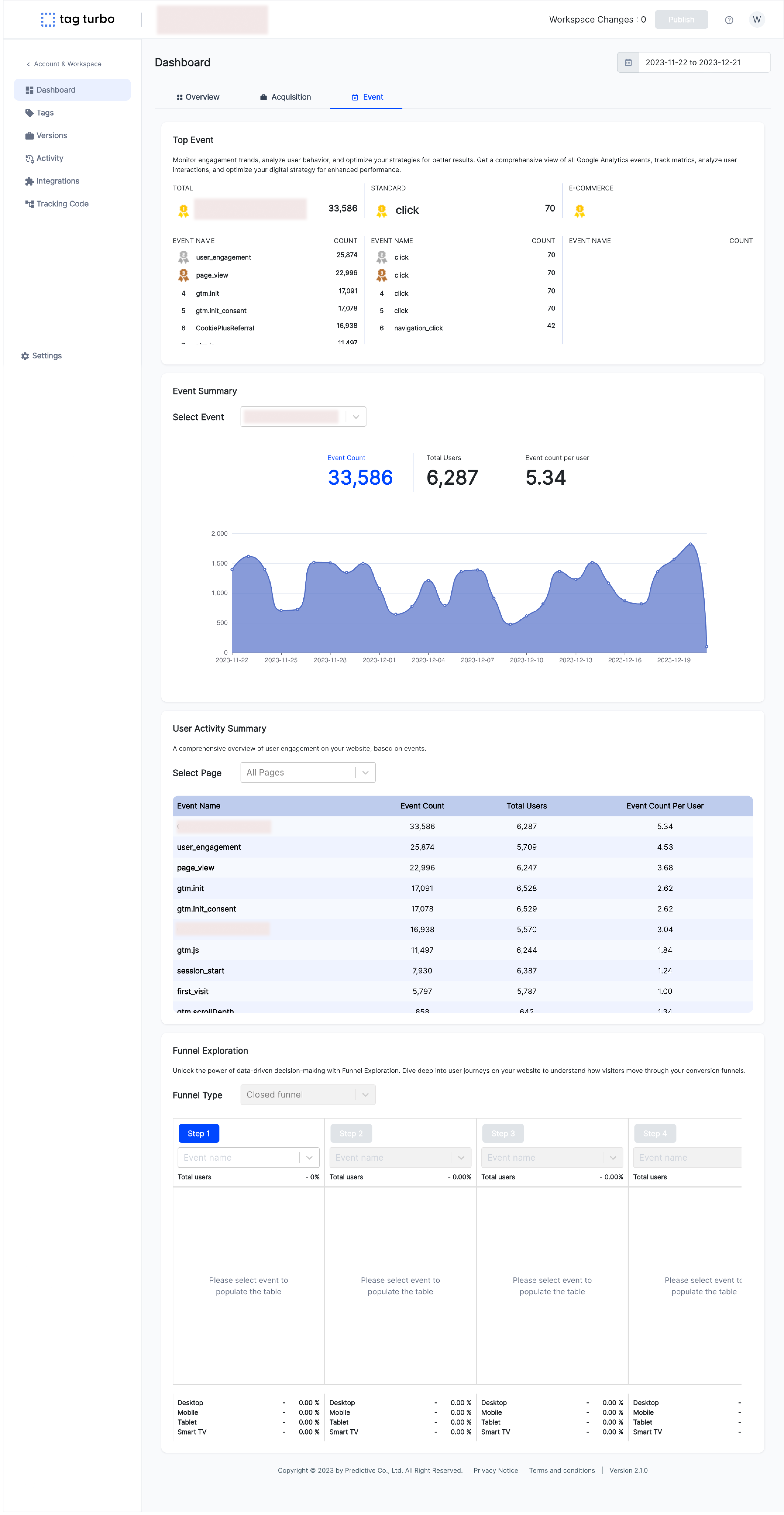
- Top Event: Provides a comprehensive view of all Google Analytics events, allowing users to monitor engagement trends, track metrics, analyze user interactions, and optimize digital strategies. However, it currently shows “No data found,” indicating a lack of specific event information.
- Event Summary:
- Select Event: Allows users to choose a specific event to view its details.
- Event Count: Displays the total count of the selected event.
- Total Users: Represents the total number of users associated with the selected event.
- Event Count Per User: Indicates the average number of times users engaged with the selected event.
- User Activity Summary: Offers insights into user engagement on the website based on events, allowing users to select a page to view event-specific details, including event count, total users, and event count per user.
- Funnel Exploration:
- Funnel Type: Indicates the type of funnel being examined.
- Event Name: Allows users to select a specific event to populate the table.
- Total Users: Presents the total number of users associated with the selected event in the funnel exploration.
- Device Breakdown (Desktop, Mobile, Tablet, Smart TV): Demonstrates the percentage distribution of user engagement through the selected event across various devices.
These fields collectively offer detailed insights into user interactions, event-specific data, and funnel exploration, aiding in understanding user behavior and optimizing website strategies for enhanced performance.
