Create Tag in new page
To create tags for a new page in TagTurbo, consider using the Google extension. If the previous interface lacked tag creation options or was fixed, accessing a different URL or opening a new screen within the platform might be necessary. With the Google extension in TagTurbo, you can utilize the available tools and options to effectively create and manage tags, catering to your specific tracking requirements on that page or section.
Our TagTurbo extension continues to operate across every page within TagTurbo.
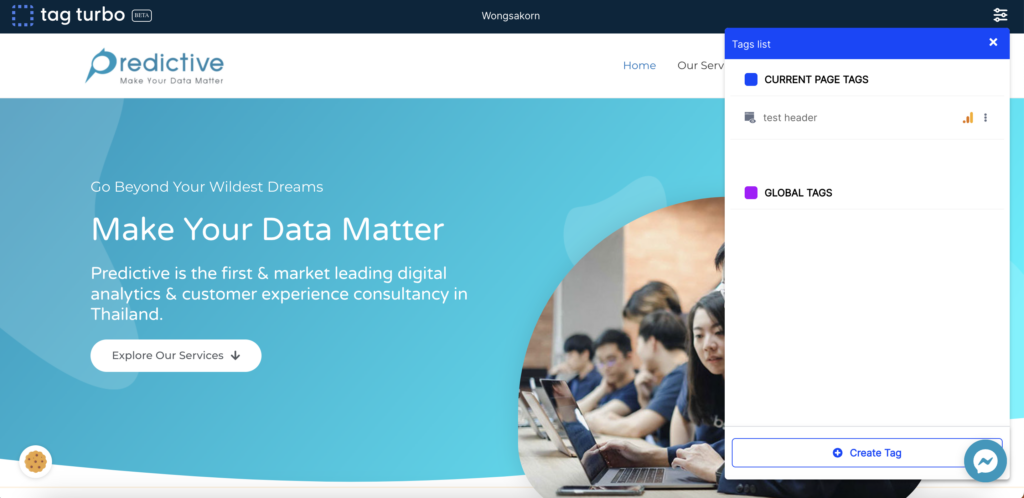
All tags created will appear on the homepage. However, upon changing the URL to the service page, the tags will reset and won’t carry over to the new page.
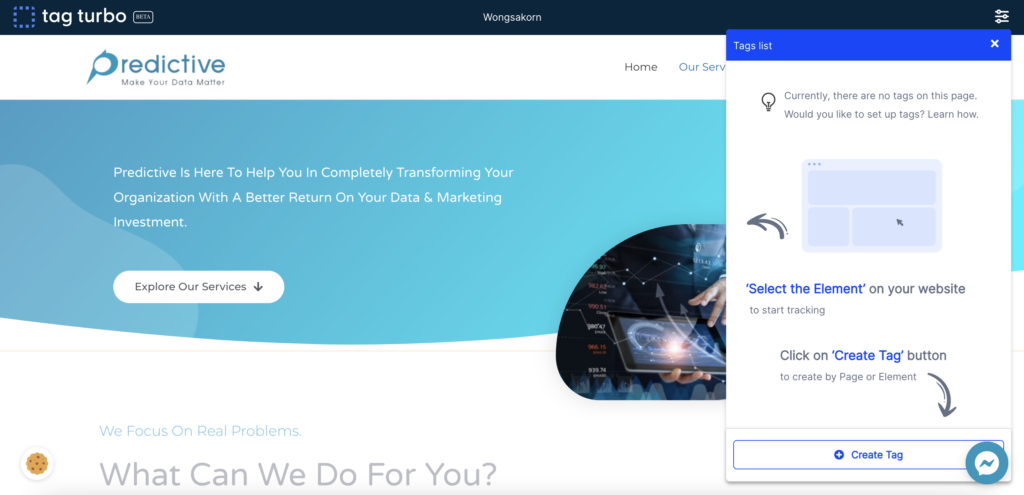
This ensures a consistent presence and functionality across all pages within the TagTurbo environment, offering seamless accessibility and utilization of the extension’s features throughout the platform.
