Create Tags by Page
Create Tag by Page : This feature enables the creation of tags that are specifically tied to certain pages within a website. Users can define and set up tags that are triggered when a user visits a particular page or a group of pages. For instance, you might create a tag to track page views on a specific product page or to trigger a marketing pixel only on the checkout confirmation page. This method allows for the customization of tags based on the context of the page being viewed.
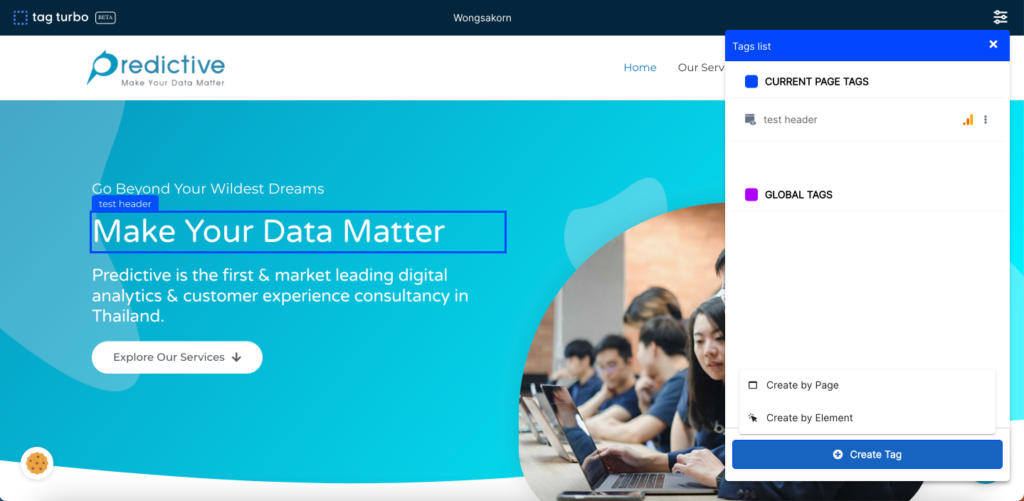
1. Click ‘Create by Page‘
2. Fill all your data in required field and select ‘Tracking channel’
Tag Type :
Standard Tags: These tags are versatile and applicable across various types of websites. They’re typically used for general tracking purposes, such as monitoring page views, click events, form submissions, and other standard user interactions. Standard tags are highly customizable and can be tailored to meet specific tracking requirements on different pages of a website.
Trigger Action :
Page load trigger action in TagTurbo activates tags or actions when a webpage finishes loading in a user’s browser. This trigger is specifically tied to the completion of the page loading process, ensuring that the configured tags are fired or actions are initiated at that specific moment.
When a user navigates to a webpage, various elements such as images, scripts, stylesheets, and content need to be fetched and rendered by the browser. The “Page Load” trigger action is set to activate tags or actions only after all these elements have been successfully loaded and the page is ready for interaction.
3. After finished data filling, Click ‘Save’
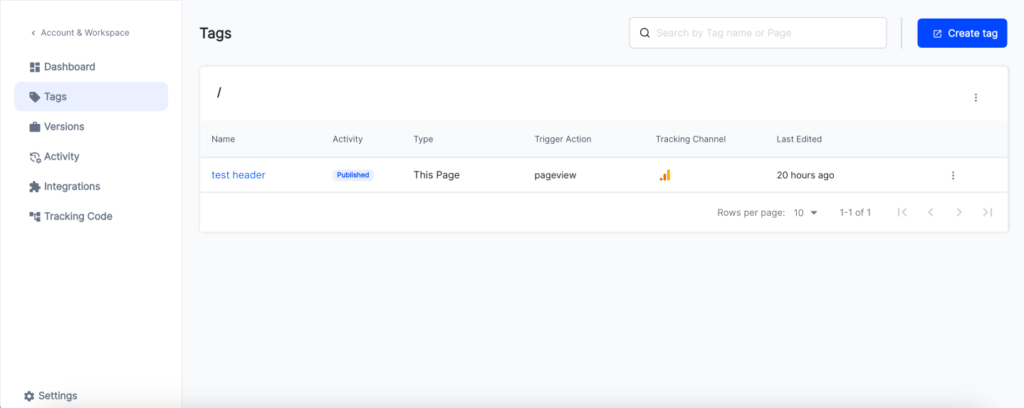
You can learn more detail about; Integrator resource and Meta data
4. Created tag will be appeared on Table. Table contains as follow Tag name, Activity, Type, Trigger Action, Tracking Channel, Last edited
Creating tags by page in TagTurbo is like placing unique sensors on different sections of your website. It helps capture specific data from distinct web pages. These tailored tags are essential for analyzing user behavior and enhancing individual page performance.
