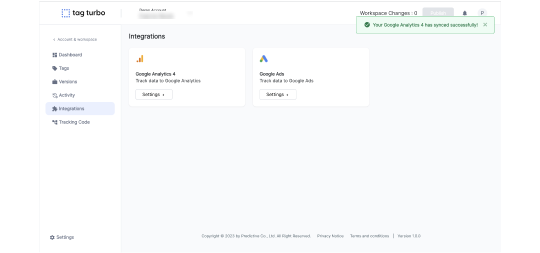Sync Google analytic 4
Syncing Google Analytics 4 with TagTurbo allows the platform to receive and utilize data tracked by GA4, providing insights for tracking user interactions, analyzing website performance, and optimizing digital strategies within TagTurbo's environment.
Syncing Google Analytics 4 with TagTurbo involves integrating and ensuring that the tracking functionalities of Google Analytics 4 are effectively connected to TagTurbo’s environment. Here’s an overview of the process:
1. Go to Integration menu
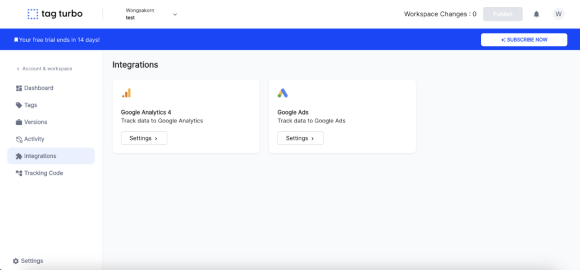
2. Select ‘Settings’ in Google Analytics 4 container
3. Click ‘Sign in with google’
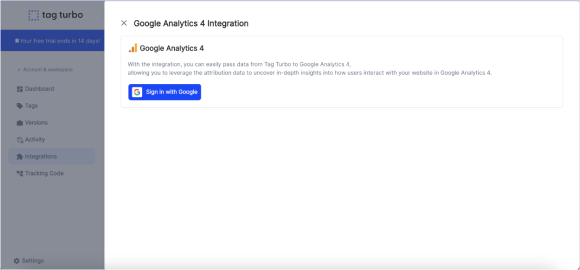
4. Select your ‘Google account’ that you registered on google analytic 4 account.
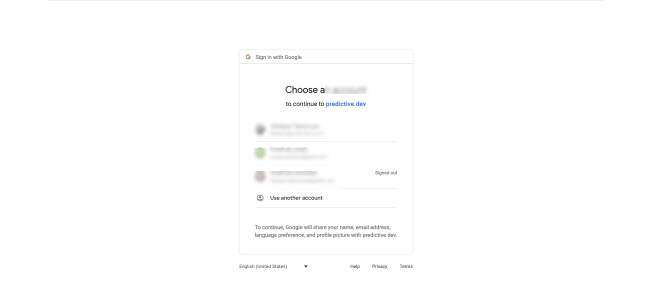
5. System will request you to access Google Account
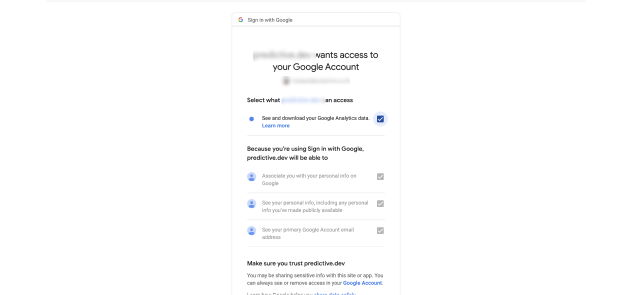
6. After connected with Google account, Select ‘Analytics Account’
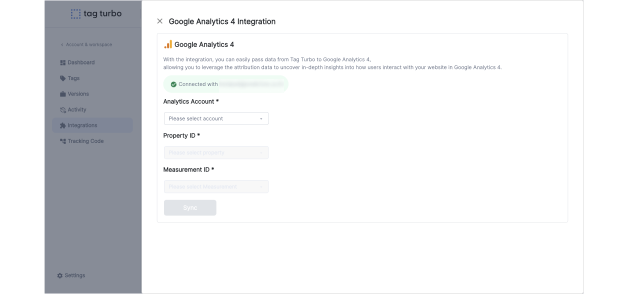
7. Select ‘Property ID’ from your Analytics Account
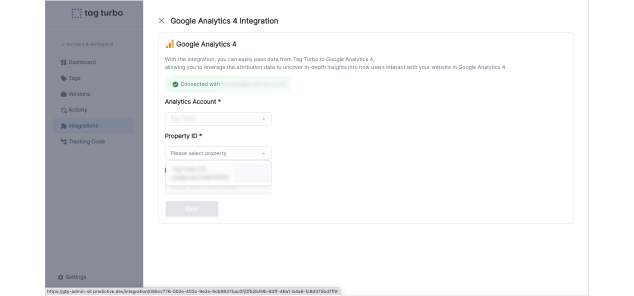
8. Select ‘Measurement ID’ from your Property
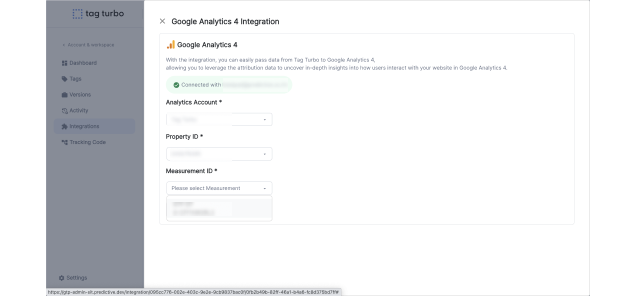
9. Click ‘Sync’
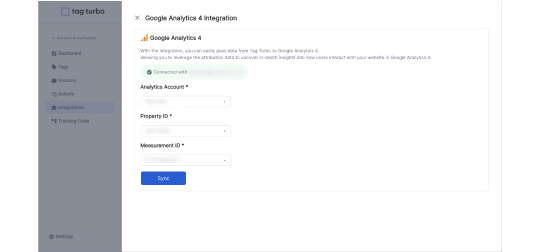
10. You are already Sync with Google Analytics 4 .