Sign in account
Ensure the accuracy of the login credentials and follow any additional security protocols recommended by TagTurbo to keep your account secure. If you encounter any login issues, there might be options to seek assistance or reset your password through the platform's support resources.
Signing into your TagTurbo account involves accessing the platform using your registered credentials. Here’s a general overview of the sign-in process:
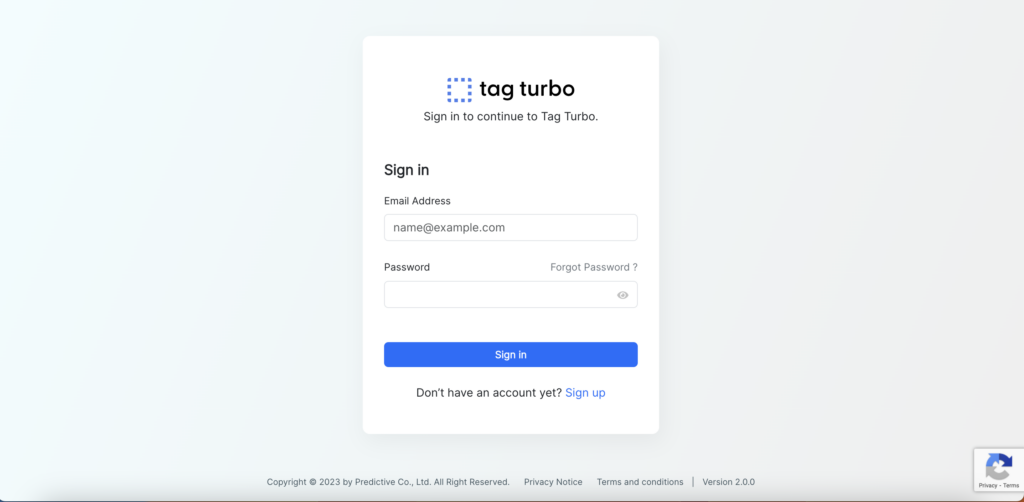
2. Fill your data in Email and Password then click ‘Sign in’
3. System will send 6 digit verification code to your Email
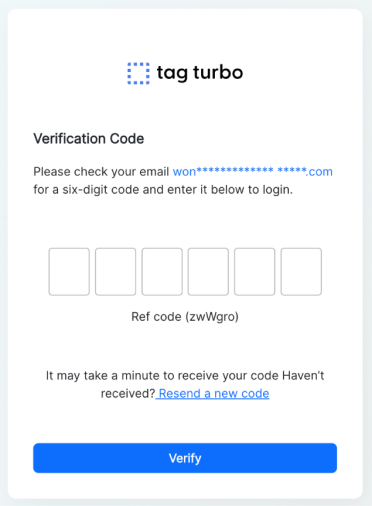
4. Fill your verification code from Email to Verify page and click ‘Verify’
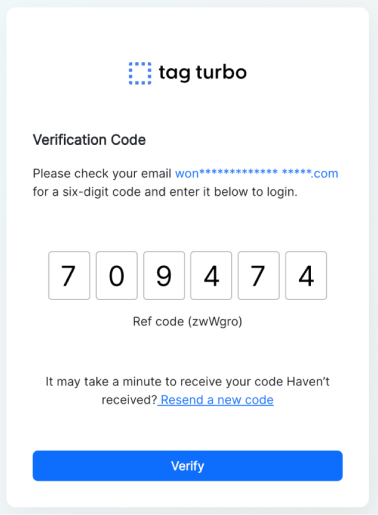
5. You will be in Terms and Conditions page, Scroll to read them and Accept button will be ‘Active’ then click ‘Accept’
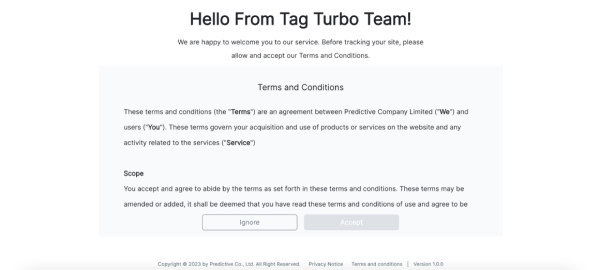
6. System will bring you to Account & Workspace page
