Payment
The payment page is where users can securely finalize their subscription or payment process. It typically includes fields to input payment information such as credit card details, billing address, and subscription plan selection. This page is designed with encryption and security measures to ensure the safe transmission of sensitive data. Once payment details are entered and confirmed, users proceed to complete the transaction, activating their chosen plan or service within TagTurbo.
How credit work
The process of paying your billing involves using your existing credit balance to convert it into event credits. This transformation allows users to utilize the available credit balance within the platform for various events or actions, accessing specific features or services for a particular duration. Essentially, paying the billing converts your credit balance into event credits, enabling you to leverage these credits for additional functionalities or events within TagTurbo.
How to Pay Subscription
1. Fill your Payment Detail, Billing detail, and click ‘Pay’
You will have Billing Email and Subscription Email
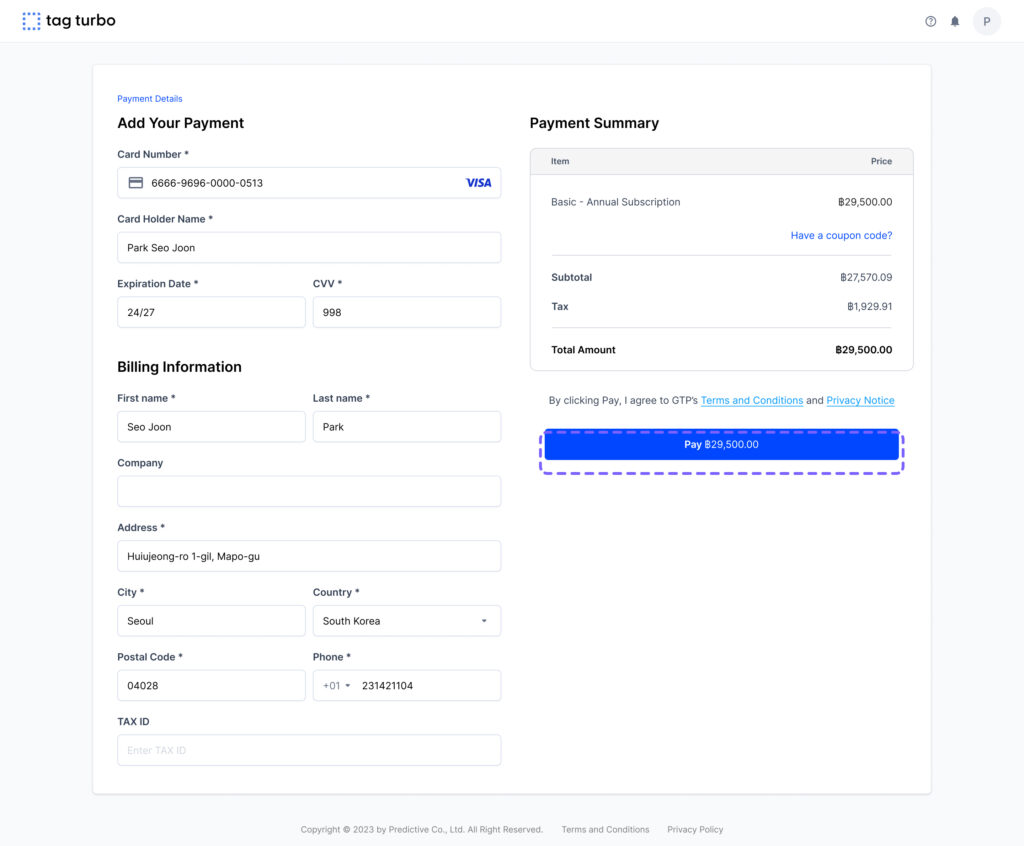
2. If you have coupon, you can click ‘Have a coupon code?’ to insert coupon code for discount and click ‘check‘ to verify coupon condition
Learn more about discount coupon
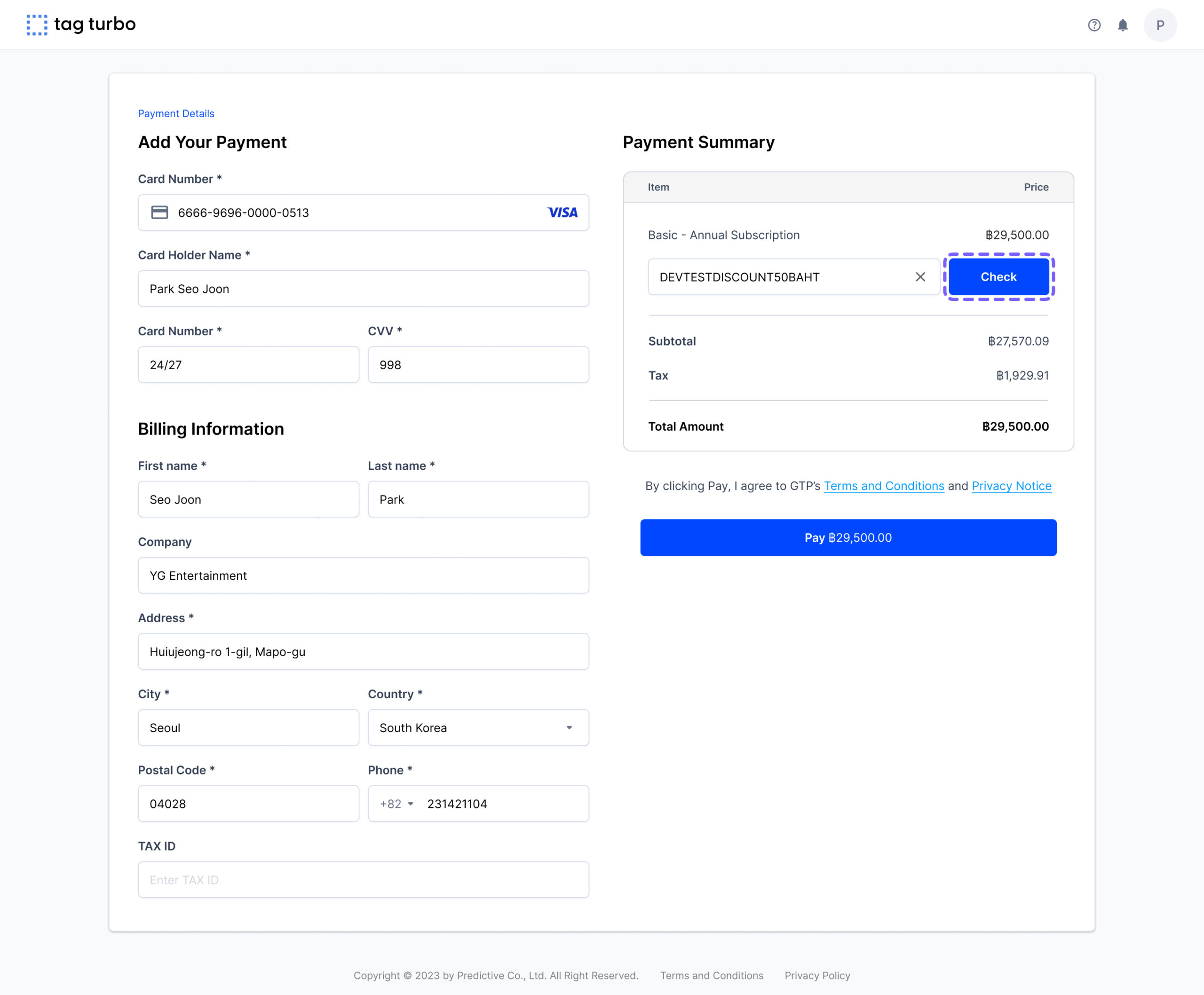
Fail case
A failed credit card scenario occurs when the system is unable to process the payment using the provided credit card details. This could be due to various reasons, such as an expired card, insufficient funds, incorrect information, or a declined transaction by the issuing bank. When this happens, TagTurbo typically notifies the user about the failed transaction and prompts them to review and update their payment details or try an alternative payment method to successfully complete the subscription or payment process.
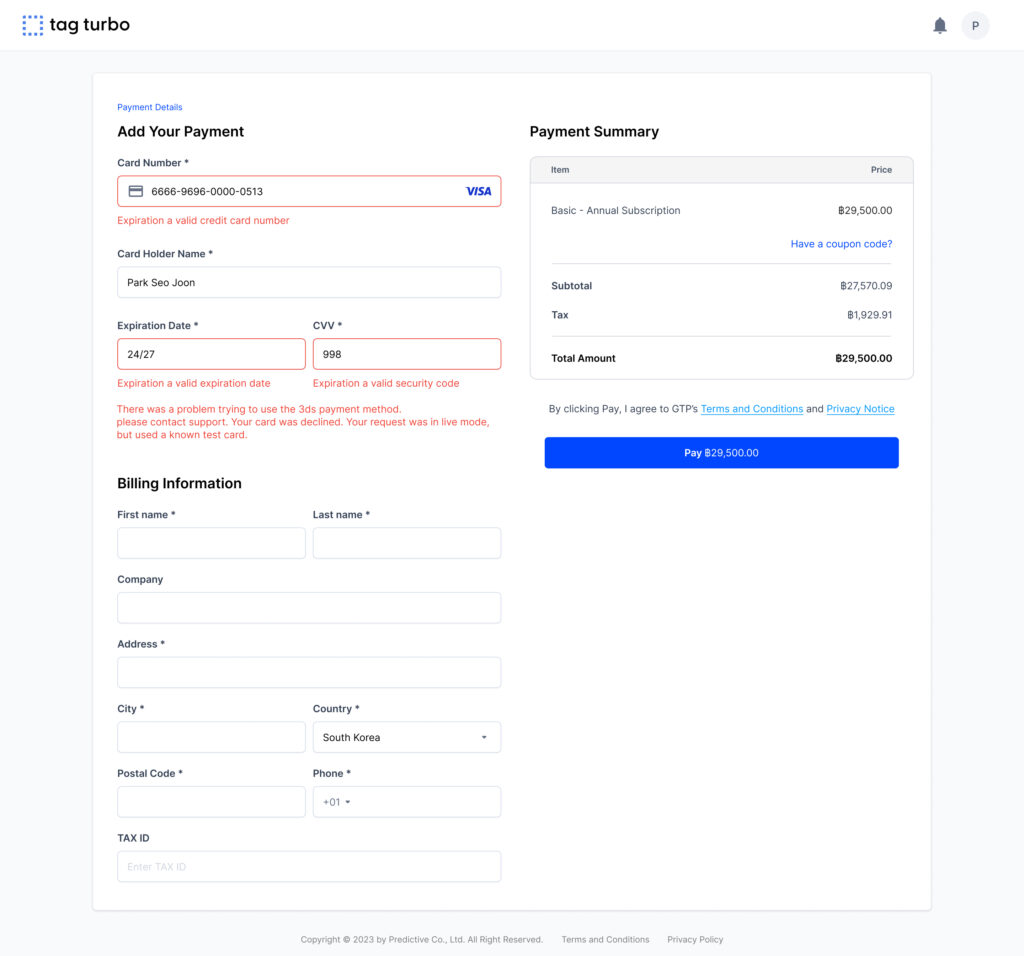
Ready to supercharge your tagging experience? Create your TagTurbo account now and unlock the power of efficient tag management!
