Auto Renewal
It's important for users to monitor their subscription status and renewal dates to ensure that they are aware of upcoming charges and to manage their subscription preferences accordingly. This feature offers convenience but requires users to stay informed about their subscription and billing details within TagTurbo.
Auto renewal in TagTurbo refers to the automatic extension or continuation of a subscription plan without requiring manual intervention from the user. When auto renewal is enabled:
- Seamless Subscription Continuation: At the end of the current subscription period (typically monthly or annually), TagTurbo automatically renews the subscription for the same plan or tier.
- Continuous Service Access: Users don’t experience interruptions in accessing TagTurbo’s services. The renewal ensures ongoing access without the need for users to manually renew their subscription each billing cycle.
- Convenience and Ease: Auto renewal provides convenience by handling the subscription extension process automatically, sparing users the effort of remembering to renew or take action to continue using TagTurbo.
- Billing Automation: The billing process is automated, with the subscription fee being charged to the payment method associated with the account without requiring users to initiate the payment manually.
- Default Setting: Some subscription services have auto renewal enabled by default, but users typically have the option to disable or opt-out of auto renewal if they prefer to manually renew their subscription.
1. Go to Setting menu
2. Click ‘Subscription’ in Account
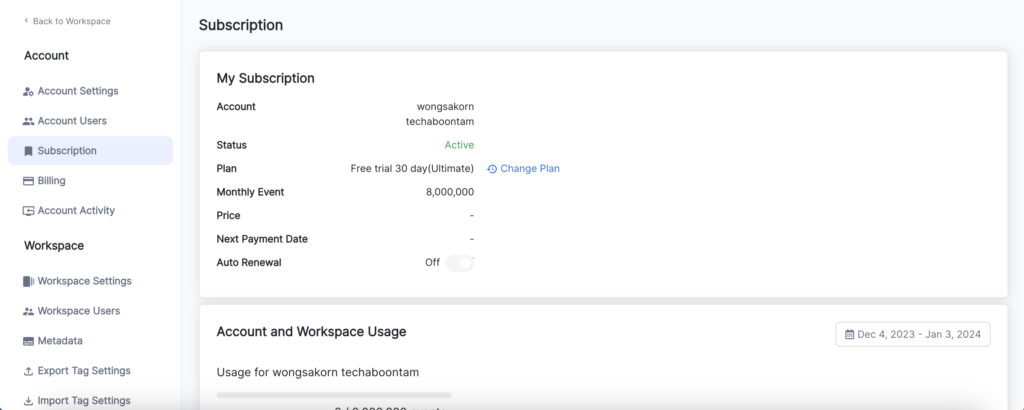
Turning on or off the auto-renewal feature in TagTurbo refers to enabling or disabling the automatic renewal of your subscription or service plan. Here’s a breakdown:
- Turn On Auto-Renewal: When you enable auto-renewal, your subscription to TagTurbo will automatically renew at the end of the billing cycle without requiring manual intervention. This ensures continuous access to TagTurbo’s services without interruptions. Auto-renewal is convenient as it saves you from the hassle of manually renewing your subscription each billing period.
- Turn Off Auto-Renewal: Disabling auto-renewal stops the automatic renewal of your subscription at the end of the current billing period. Once turned off, your subscription will not automatically renew, and you’ll need to manually renew your subscription or take action to continue accessing TagTurbo’s services beyond the current subscription period.
This feature provides flexibility and control over the subscription, allowing users to choose whether they want their subscription to renew automatically or prefer to handle the renewal manually. Turning off auto-renewal can be useful if you want to re-evaluate or make changes to your subscription plan before the next billing cycle.
