Get Conversion ID
Obtaining the Conversion ID involves configuring conversion tracking within the respective advertising or analytics platform and subsequently integrating it into TagTurbo to effectively track and measure conversions related to specific goals or actions.
Conversion ID in TagTurbo typically refers to a unique identifier associated with a Google Ads conversion Here’s an overview:
1. In your Google Ads account, click the Tools menu.
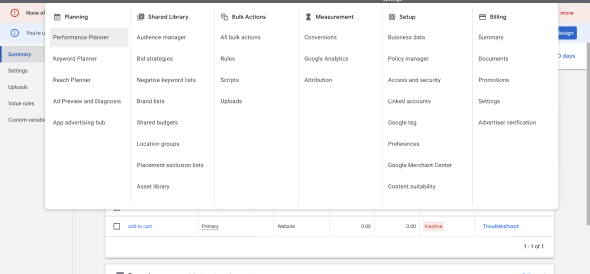
2. Select Measurement: Conversions, which opens to the Conversion Actions table.
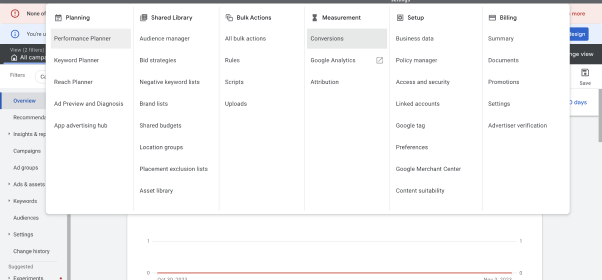
3. Select the name of the conversion that you want to use from the Name column.
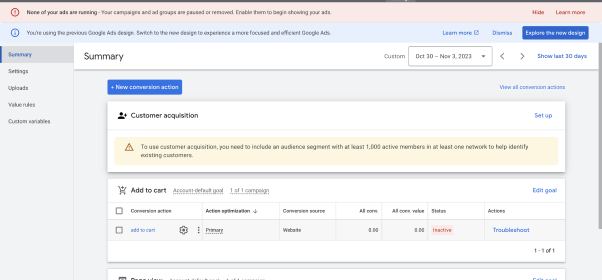
4. Expand the tab for Tag setup to view the tag details.
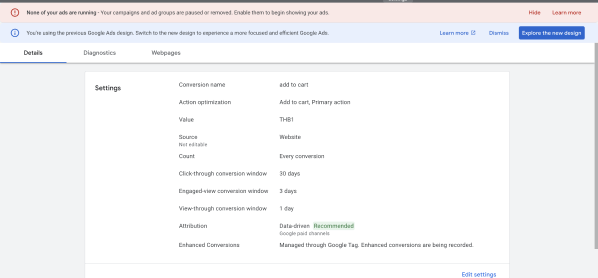
5. Select Use Google Tag Manager card.
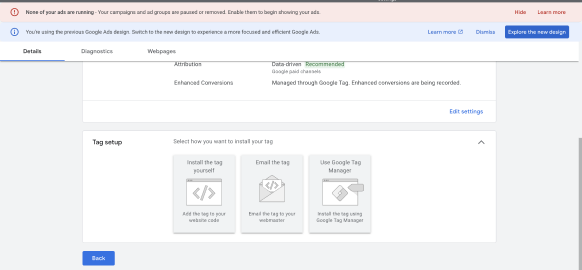
6. There you’d find the Conversion ID and Conversion Label.
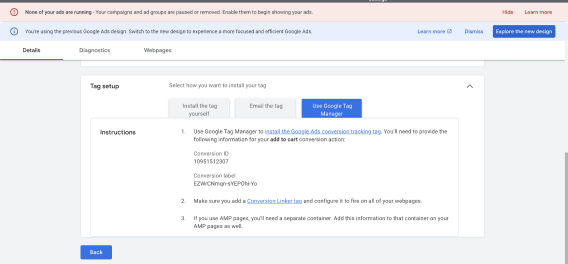
7. Sync Google Ads conversion Click
