Subscription Details
subscription details allows users to effectively manage their subscription, make informed decisions about plan upgrades or downgrades, track usage against plan limits, and ensure that they're maximizing the features available within their subscription tier.
Subscription details typically encompass all the information associated with a user’s subscription plan within a service like TagTurbo. Here’s an overview of what subscription details may include:
1. Go to Setting menu
2. Click ‘Subscription’ in Account
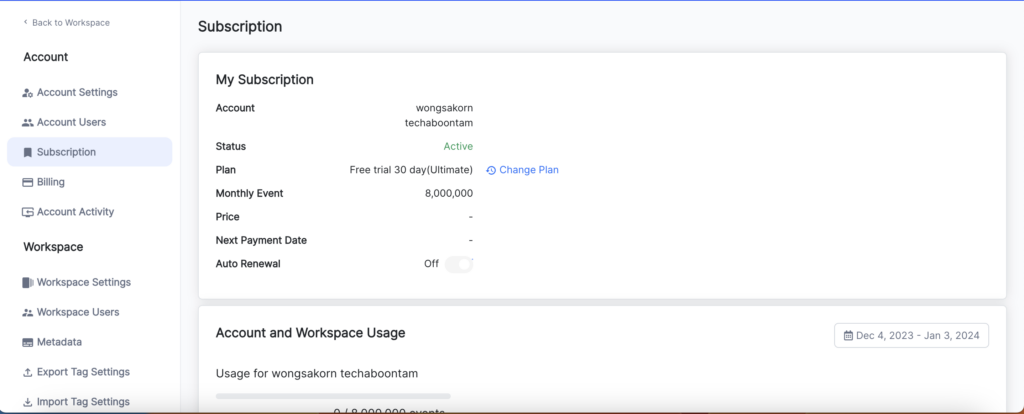
here’s a breakdown of what each section typically entails in a TagTurbo subscription:
- Account: This section displays details related to your account within TagTurbo, such as your account name or ID, providing identification and access to your subscription details.
- Status: Indicates the current status of your subscription. It might show whether your subscription is active, pending, expired, or if there are any issues requiring attention.
- Plan: Specifies the specific plan or tier of TagTurbo that you’re subscribed to, such as Basic, Pro, Ultimate, or Business. This section outlines the features and services included in your chosen plan.
- Monthly Event: Refers to the allocated or available monthly events or actions allowed within your subscription plan. It might be a limit on the number of actions, tracking events, or other usage-based metrics included in your plan.
- Price: Displays the cost associated with your subscription plan. It includes the amount you’re billed for the chosen plan, either monthly or according to the billing cycle.
- Next Payment Date: Indicates the date when your next payment for the subscription is due. It helps you track when the next billing cycle begins and when you’ll be charged for the upcoming period.
- Auto Renewal: Specifies whether the auto-renewal feature is enabled or disabled for your subscription. If enabled, your subscription will automatically renew at the end of each billing cycle, ensuring continuous access to TagTurbo’s services without manual intervention. If disabled, you’ll need to manually renew your subscription to continue using TagTurbo after the current billing period ends. Learn more about Auto Renewal
Workspace and Account usage
- Total Workspaces: The cumulative count of workspaces created under the account. Workspaces serve as segregated environments for managing tagging strategies.
- Workspace Name: Identifies each individual workspace, often associated with specific projects or sections of a website.
- Monthly Events Utilized: The usage count of events or actions within a billing cycle, especially crucial in subscription plans with event limitations.
- Monthly Events Used: Workspace-specific usage of events or actions, contributing to the overall account event usage.
