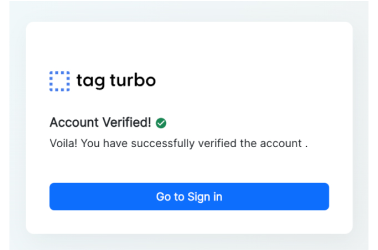Register account
Keep in mind that the registration process might vary slightly based on the platform's interface and any updates to the registration workflow. Following the provided instructions on the TagTurbo registration page will guide you through the process.
Registering an account in TagTurbo typically involves creating a user profile within the platform to access its features and functionalities. Here’s a general overview of the process:
1. Stay on Login page select ‘Sign up’
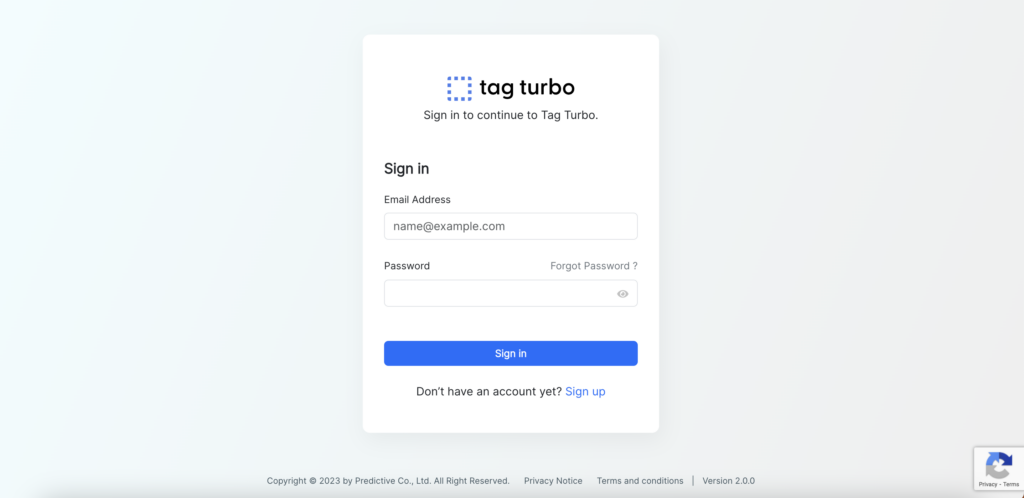
2. Fill your data in field and click ‘Submit’
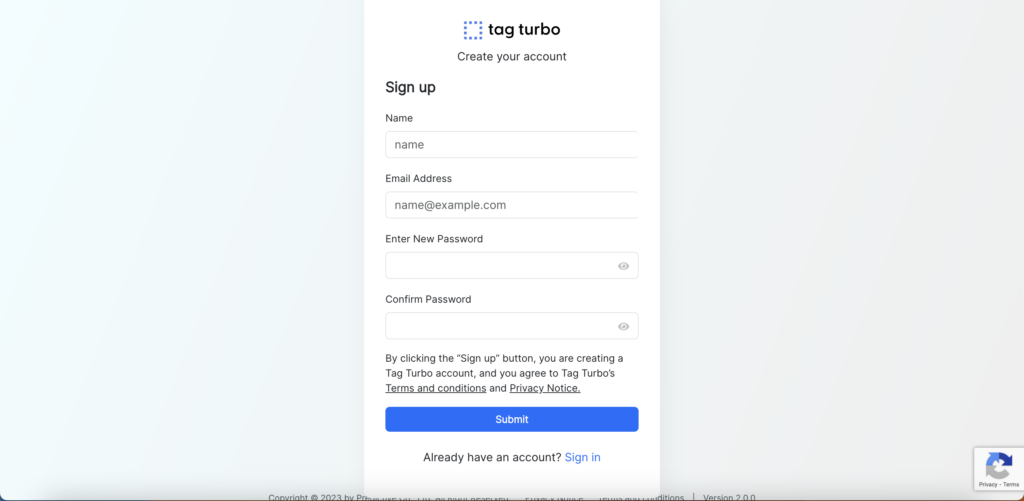
3. System will send 6 digit verification code to your Email
4. Fill your verification code from Email to Verify page and click ‘Verify’
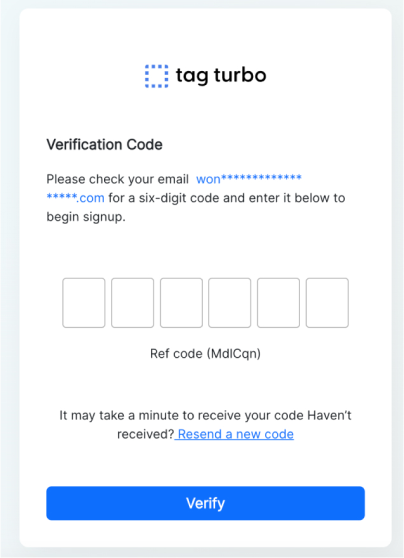
4. Fill your verification code from Email to Verify page and click ‘Verify’
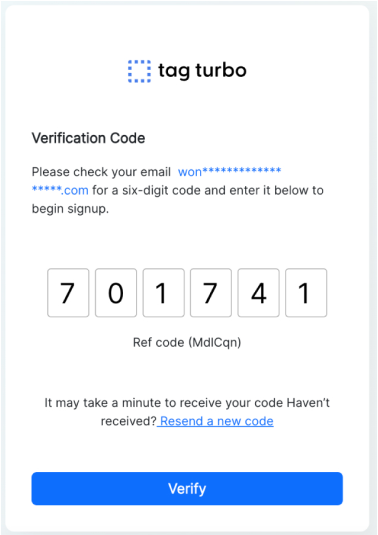
5. System will send ‘Confirmation sign up’ message to your Email
6. Select ‘Go to Sign in’ to Sign in your account