Cancel Subscription
Canceling a subscription in TagTurbo typically involves accessing the account settings or subscription management section. Within this area, users can locate the subscription details and select the option to cancel. The process may involve confirming the cancellation, after which the subscription will be terminated, and access to premium features will cease at the end of the current billing cycle. Users may receive a confirmation email regarding the subscription cancellation.
How to cancel Subscription
1. Go to Setting and click ‘Subscription’
2. Click ‘Cancel Subscription’
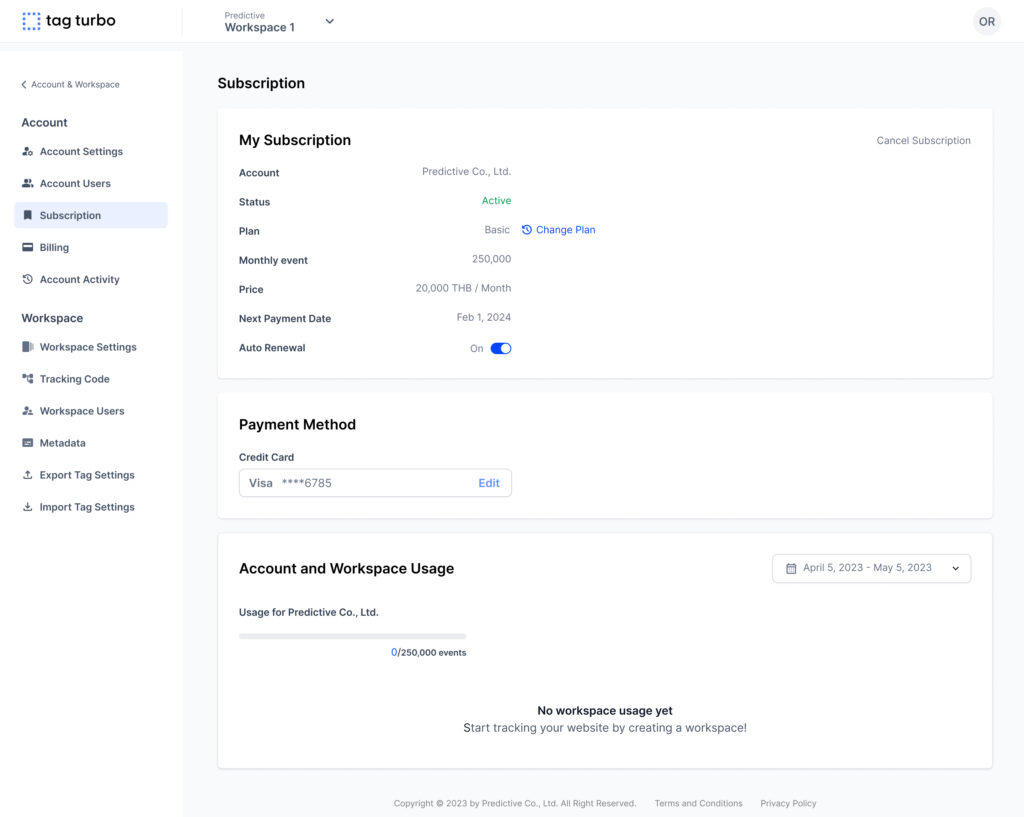
3. Click ‘Cancel Subscription’ in the left button
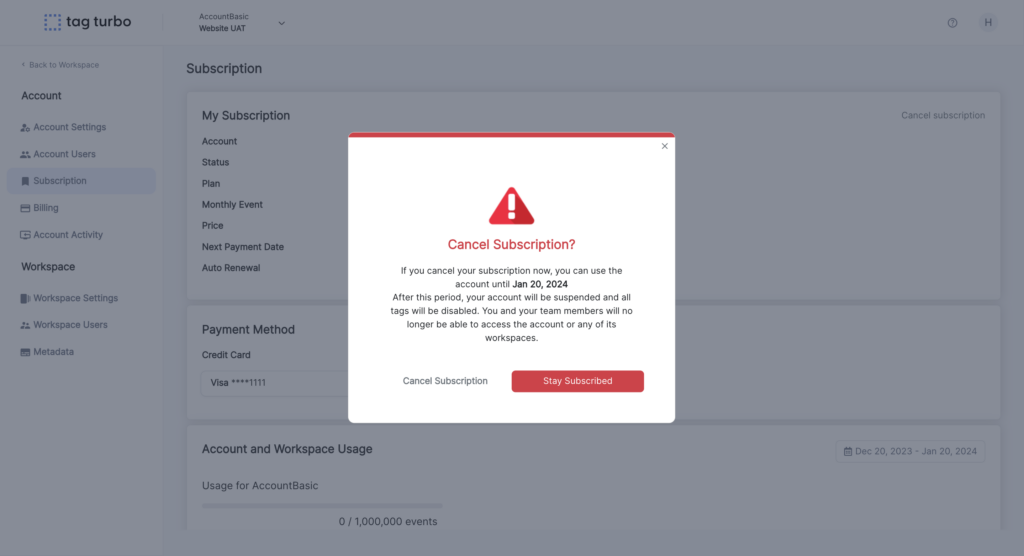
3. Click ‘Cancel Subscription’ in the left button
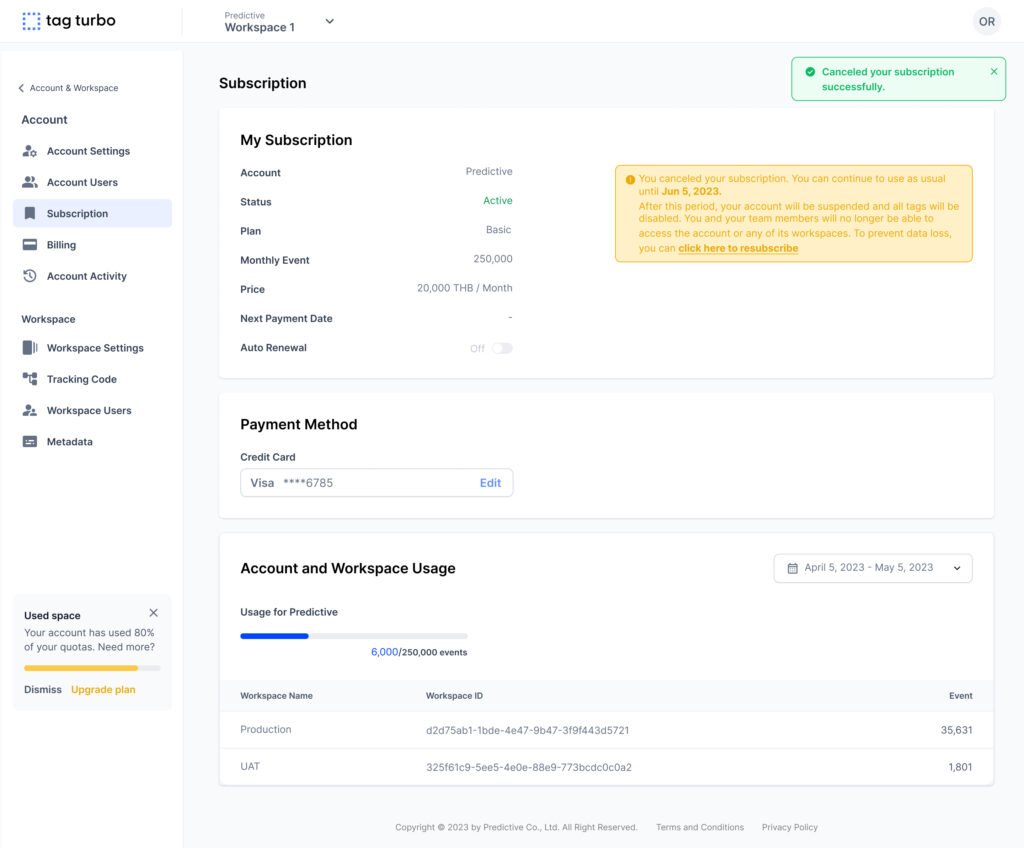
After cancelling your subscription, we’ll send you an email notification. Remember, you’re always welcome to return whenever you wish.
