Change Plan
Change Plan feature provides users with the flexibility to adapt their subscription to better suit their evolving needs, whether it's for increased functionality, expanded usage limits, or cost optimization. It allows users to tailor their TagTurbo subscription to align with their current requirements.
The “Change Plan” feature in TagTurbo allows users to modify or switch their subscription tier or plan type. Here’s an overview of how this functionality typically works:
- Accessing Plan Options: Users can access the “Change Plan” feature within their account settings or billing section. This section presents available subscription plans that users can switch to.
- Plan Selection: Users can review the different subscription tiers offered by TagTurbo, such as Basic, Pro, Ultimate, or Business. Each tier usually comes with varying features, limits, and pricing.
- Upgrading or Downgrading: Users have the flexibility to upgrade to a higher-tier plan to access more features, increased usage limits, or additional functionalities available in the higher plan. Conversely, users can also choose to downgrade to a lower-tier plan that better suits their current needs or budget.
- Reviewing Changes: Before confirming the plan change, users typically have the opportunity to review the details of the new plan, including any changes in pricing, features, or limitations compared to their current subscription.
- Confirmation and Implementation: Once users have reviewed and confirmed the plan change, the system implements the change accordingly. This might involve immediate adjustments to access levels, usage limits, or billing, depending on the billing cycle and timing of the plan change.
- Prorated Charges: Depending on the timing of the plan change within the billing cycle, users might encounter prorated charges. These are adjusted fees based on the remaining time in the current billing cycle and the features offered in the new plan.
Here are the typical steps involved in changing a plan within TagTurbo:
1. Go to Setting menu
2. Click ‘Subscription’ in Account
Key Aspects of Changing Subscription Plans:
- Plan Modification: Adjust features, such as the number of users, storage limits, or additional functionalities.
- Billing Cycle Alteration: Change the billing frequency, switching between monthly or annual billing cycles.
- Upgrade or Downgrade: Move to a higher or lower-tier subscription plan based on your requirements.
3. Click ‘Change Plan’
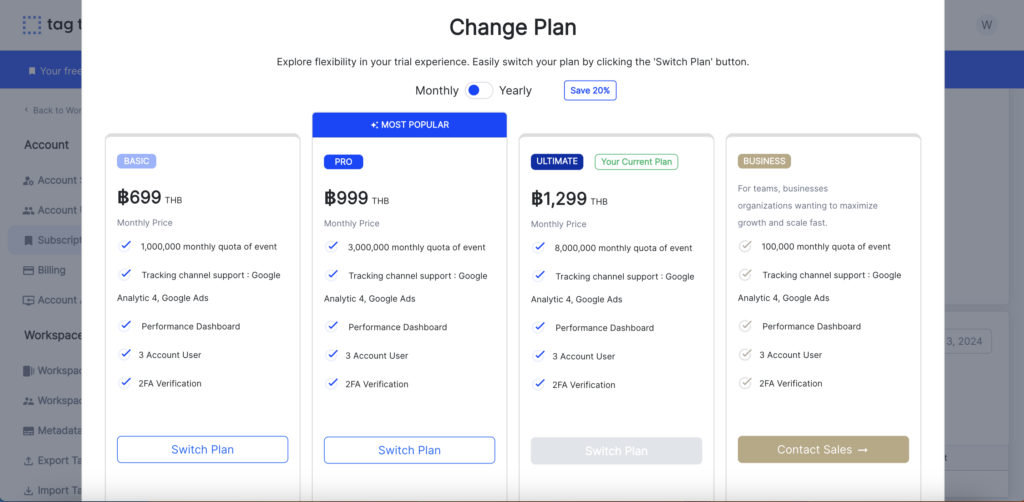
Here’s an overview of each plan for TagTurbo:
- Basic: This plan is designed for starters and offers essential features for managing tags effectively. It usually includes fundamental functionalities necessary for tag organization and management.
- Pro: The Pro plan is a step up, providing more advanced features and capabilities compared to the Basic plan. It might include additional tools for customization, integration options, and more extensive support.
- Ultimate: The Ultimate plan is the highest tier and typically includes all the features available in Pro with further enhancements. This plan might offer exclusive features, priority support, advanced analytics, or other premium functionalities.
- Business: Tailored for larger enterprises or businesses with specific needs, the Business plan often includes scalable solutions, enterprise-level support, advanced security features, and customization options to meet complex requirements.
The distinctions between these plans may vary depending on the specific offerings and priorities of TagTurbo. It’s always a good idea to review each plan’s details to choose the one that best fits your needs.
