Create Workspace
Creating a workspace in TagTurbo involves setting up an organized environment to manage tagging strategies for specific projects or sections of a website. Here are the general steps to create a workspace:
1. If you select Paid plan or Free trial for 14 days, System will redirect to Account & Workspace page and Your Account will be appeared and Your plan type will be shown in top of container.
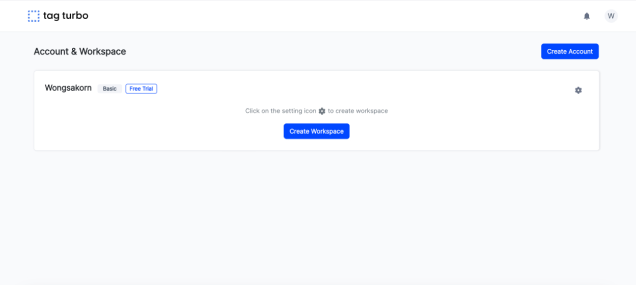
2. Click ‘Create Workspace’, System will bring you to ‘Create workspace page’
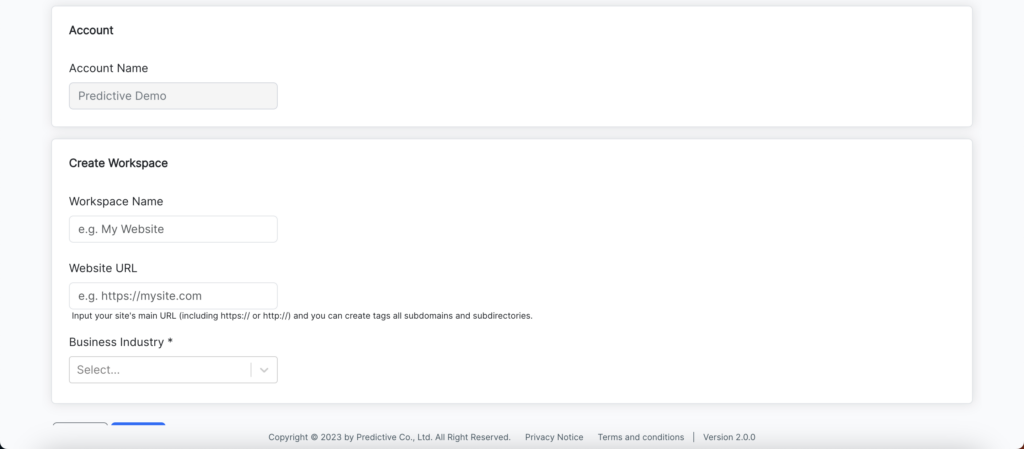
3. Fill your Workspace name, your Website URL and your Business industry that you want to track and Click ‘Create’
4. System will bring to ‘Admin page’ and appear Tracking code popup
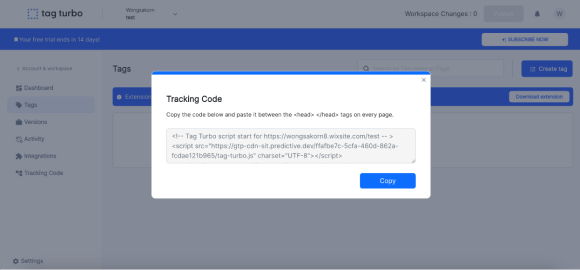
5. If you want to change your paid plan, go to Account & Workspace page and click ‘Setting icon’ on your Workspace then select ‘Subscription & Usage’
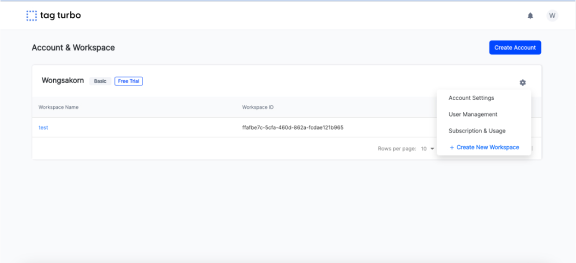
6. You will be redirect to Subscription menu in Account setting page
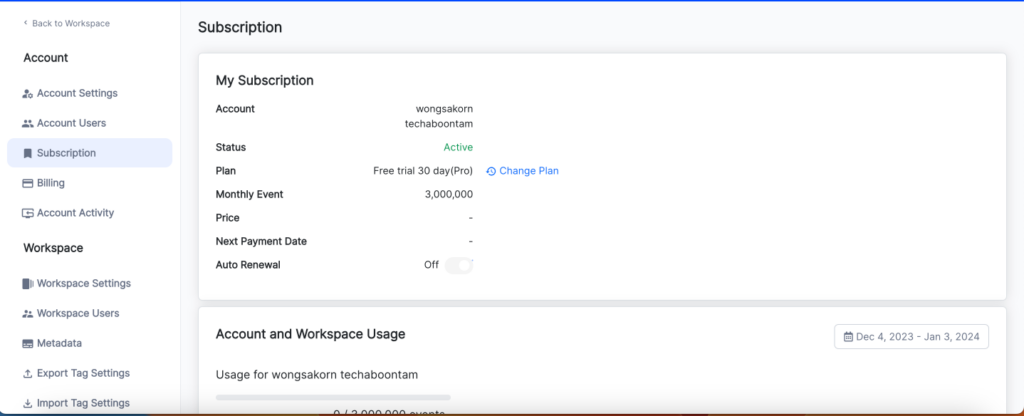
7. Select ‘Change plan’, Pop up will be shown and click ‘Switch plan’ you want to change
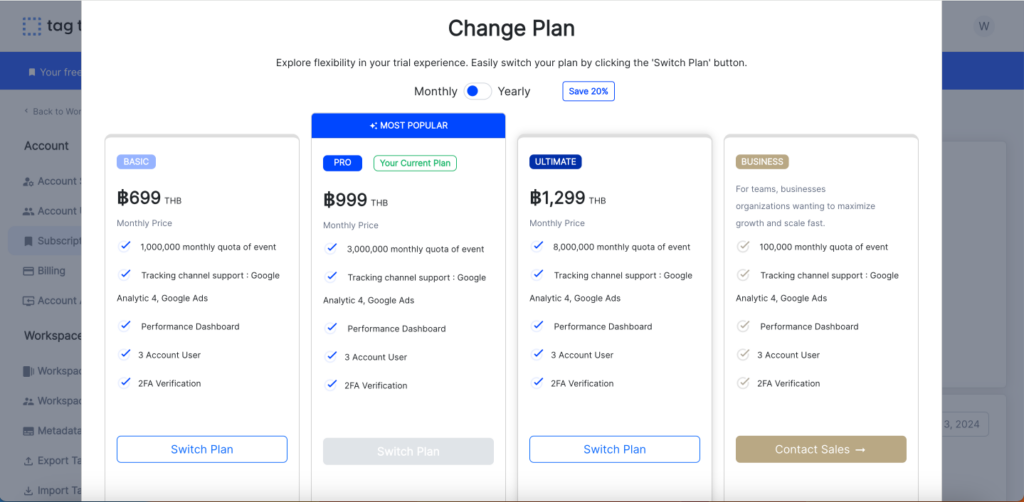
Learn more about Tagturbo plan click : Subscription plan
