Workspace setting
Workspace settings in TagTurbo are instrumental in customizing and managing the environment within which tags, tracking configurations, and analytics operate. They help maintain consistency, manage access, and configure preferences at the workspace level for efficient tag management and analysis.
Workspace settings in TagTurbo typically refer to the configurations, preferences, and options available at the workspace level. Here’s an overview:
- Workspace Management: TagTurbo often allows users to create multiple workspaces, each functioning as a separate environment for managing tags, tracking configurations, and analytics settings.
- Accessing Workspace Settings: Users with administrative privileges or workspace management rights can access and modify workspace settings. This is usually done through a dedicated settings section within the workspace interface.
- Configuration Options: Workspace settings may include various configurable options:
- Permissions and Access Control: Setting user roles, permissions, and access levels within the workspace for better collaboration and security.
- Workspace Information: Editing workspace name, description, or other metadata to provide context or categorization.
- Integration Settings: Configuring integrations with other platforms, setting up connection parameters, or managing third-party tool integrations at the workspace level.
- Collaboration and Sharing: Some settings might involve collaboration features like sharing configurations or tags between users within the same workspace or across different workspaces.
1. Go to Setting menu
2. Click ‘Workspace setting’
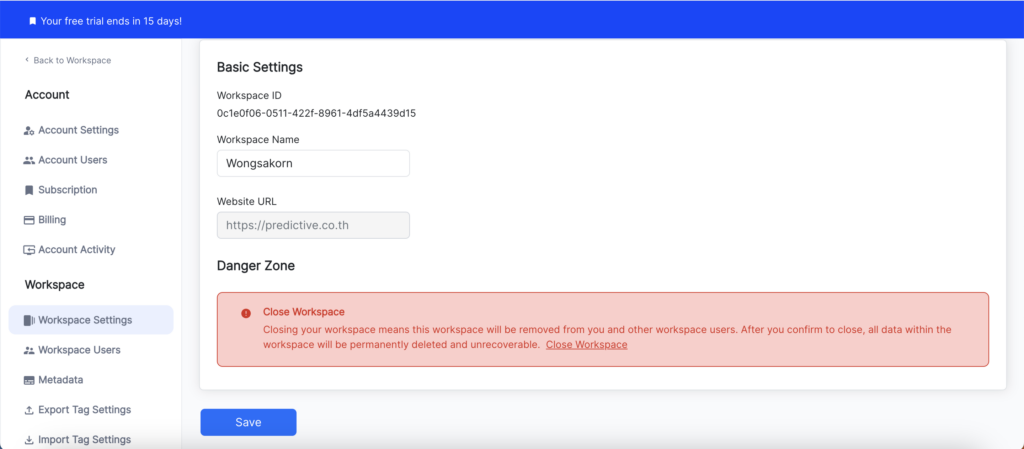
3. You can edit Your Workspace Name.
4. Danger Zone will be announce, in case you close your account.
5. Click ‘Save’ to finish
