Import Tags
Importing tags into TagTurbo simplifies the process of bringing externally configured tag settings into the platform, facilitating centralized management and utilization of tags for efficient tracking and analytics workflows.
Importing tags into TagTurbo involves bringing externally created or configured tag settings into the platform’s environment for management and utilization. Here’s an overview:
1. Go to Setting menu
2. Click ‘Import Tag setting’
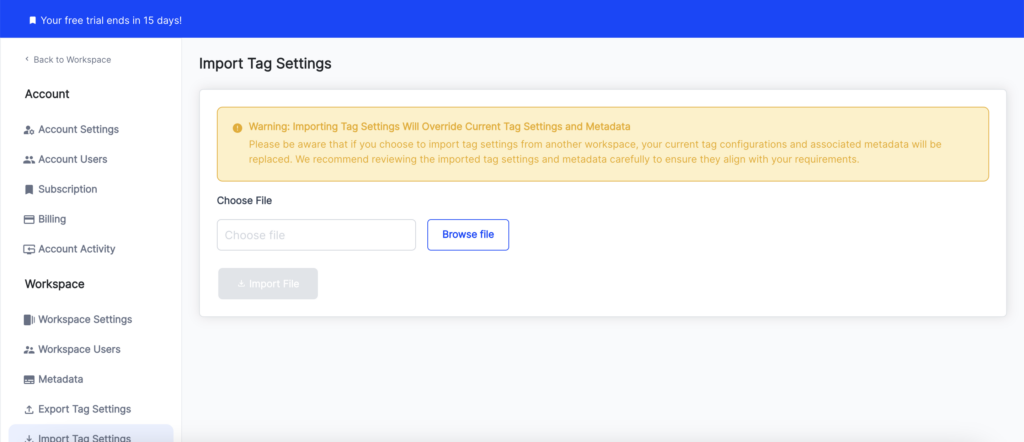
**Importing Tag Settings Will Override Current Tag Settings and Metadata**
Please be aware that if you choose to import tag settings from another workspace, your current tag configurations and associated metadata will be replaced. We recommend reviewing the imported tag settings and metadata carefully to ensure they align with your requirements.
3. Click ‘Browse file’
4. Select Tag File from your laptop (.json file)
5. Click ‘Import File’
