Account Setting
The Account Settings section in TagTurbo serves as a central hub for users to manage their account-related configurations, customize their experience within the platform, and maintain control over various aspects of their TagTurbo usage and subscription.
In TagTurbo, the “Account Settings” typically refers to the section or area within the platform where users can manage and customize various aspects related to their account. Here’s a breakdown of what you might find in the Account Settings of TagTurbo:
1. Go to Setting menu
2. Click ‘Account setting’
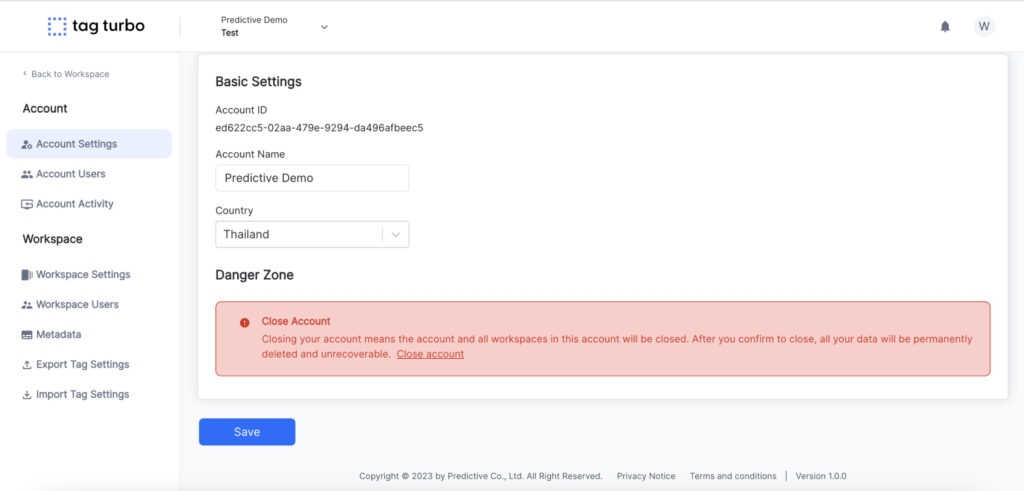
3. You can edit Your Account Name and Country
4. Danger Zone will be announce, in case you close your account.
5. Click ‘Save’ to finish
