Account Activity
In TagTurbo, “account activity” typically encompasses a range of actions and operations within a user’s account. This includes various activities related to managing, configuring, and utilizing the platform’s features and resources. Here’s a breakdown of what account activity might entail in TagTurbo
1. Go to Setting menu
2. Click ‘Account Activity’

3. Table will show all users in system. Table contains as follow User, Category, Workspace name, Activity, Details, Date. If you want to specific view click ‘Filter’, and select data you need then click ‘Apply’
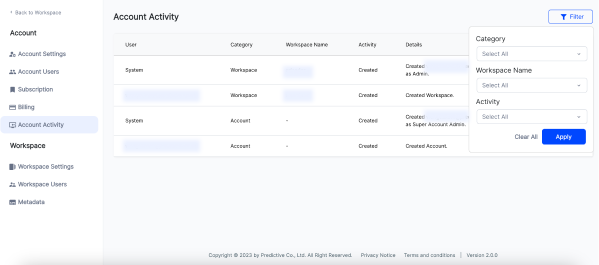
4. Table will show Result from your filter.
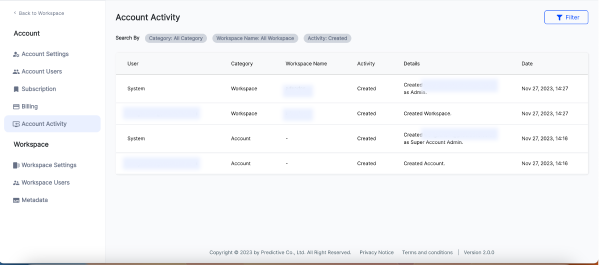
Category Type contains : Workspace, Account
Activity Type contains : Accepted, Created, Invited, Edited, Deleted
In summary, the account activity within TagTurbo encompasses a range of actions, from creation to deletion, inviting collaboration, editing configurations, and publishing elements. These activities offer users a comprehensive view of their account’s dynamics, allowing efficient management, customization, and engagement with the platform’s features and functionalities. Tracking these activities provides valuable insights into account usage, fostering effective collaboration and streamlined workflow management within TagTurbo.
